Nokia C6-01 Hard Reset 100% working tested solution
problem: unit nokia hang
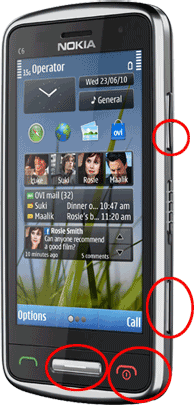
You have to press 4 different buttons for this to work:
1. Turn Off the device
2.Press the Volume Down button
3.Press the Camera Button
4. Press the Menu Button
5. Last step is to press the Red Power/End Call button to initiate the wipe
6.Keep holding the four buttons until you see the Nokia Logo
When you see the welcome message it means the Hard Reset was successful.

Good info you share.
ReplyDeleteHow to Hard Reset Nokia 6 2017